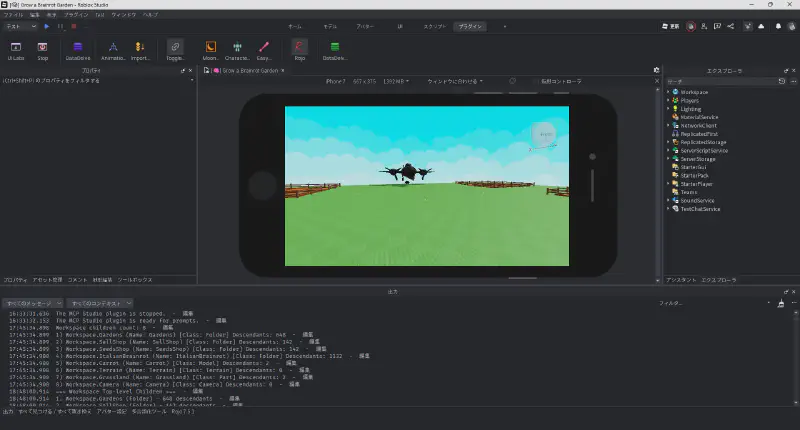The Issue of Codex CLI Only Supporting WSL2 on Windows
Currently, Codex CLI only supports WSL2 on Windows. Therefore, I looked up how to install WSL2 with Ubuntu 24.04 online and installed it. I also installed Codex CLI by following the instructions on the deepwiki below.
https://deepwiki.com/openai/codex
Below is an example of an MCP for Codex CLI from deepwiki.
~/.codex/config.toml:
|
|
This is where it stops working for local MCPs.
WSL2 Mirrored Mode Networking
Since Windows 11 version 22H2, there is a feature called mirrored mode.
https://learn.microsoft.com/en-us/windows/wsl/networking#mirrored-mode-networking
Using this allows you to connect to a URL like http://127.0.0.1:8000 from both the Windows host and the WSL2 Ubuntu guest.
Set it up as follows
C:\Users\<user>\.wslconfig:
|
|
This enabled the use of local, network-based MCPs. The following is an MCP example for Blender in the Codex CLI.
~/.codex/config.toml:
|
|
Stdio MCP on WSL2
I used an MCP called studio-rust-mcp-server to control Roblox Studio.
I specified the Windows-built executable, but it did not work correctly.
After trying various things, as a last resort, I built it on Ubuntu, and it worked. I wrote the usage instructions in the README.md.
https://github.com/takoyakisoft/studio-rust-mcp-server-wsl2
~/.codex/config.toml:
|
|
I gave up on using the supergateway, which converts MCP stdio to SSE, because it produced an error when connecting with Roblox Studio.
Bonus: Setting gpt-5-mini as the Default
Although gpt-5 is the default, it also works well with gpt-5-mini.
~/.codex/config.toml:
|
|