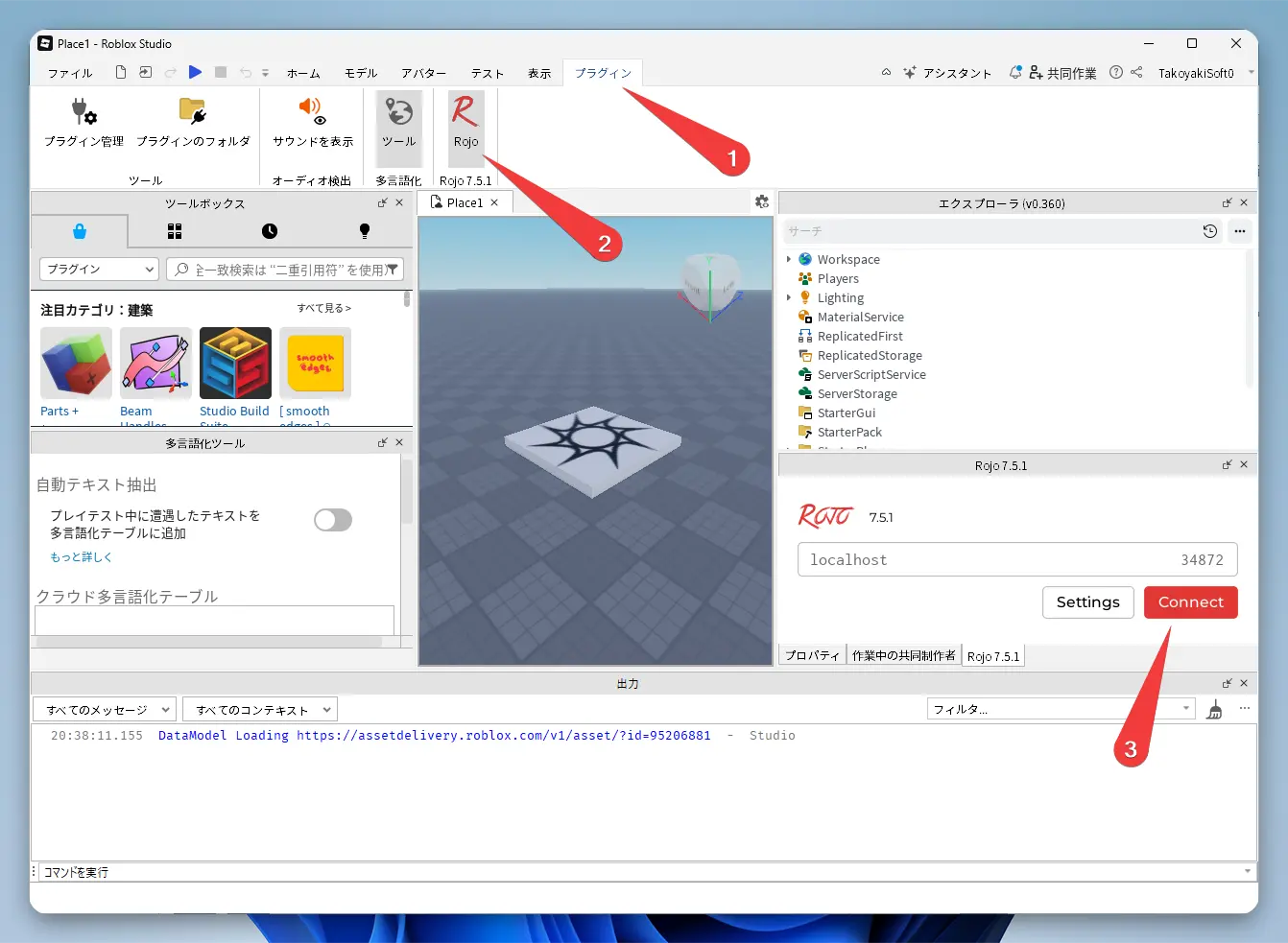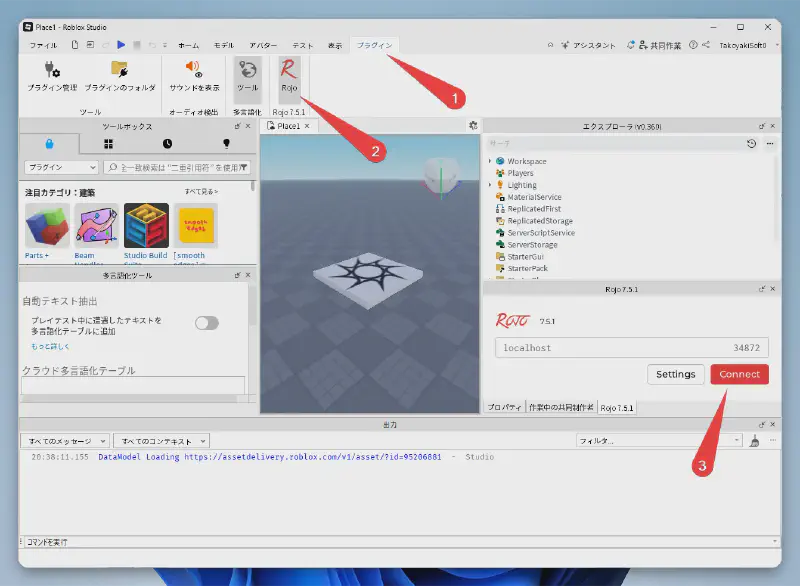GitHub Template
What is this?
This is a template for a modern development environment using VSCode for Roblox (TypeScript).
❗ Caution
Functionality is unconfirmed, but popular packages have been included.
- “@rbxts/janitor”
- “@rbxts/profileservice”
- “@rbxts/replicaservice”
- “@rbxts/cmdr”
- “@rbxts/testez”
ℹ️ Note
Confirmed to work
- “@rbxts/react”
- “@rbxts/react-roblox”
ℹ️ Warning
CI/CD is not included.
Installation
💡 Tip
You can use this via the “Use this template” button.
Install Packages
| |
Install VSCode Extensions
When you open this project, VSCode will recommend the following extensions. Please install them.
Usage
From VSCode to Rojo
| |
Ctrl + Shift + P
Rojo: Open Menu
ℹ️ Note
If this is your first time, launch Roblox Studio and install the Roblox Studio Plugin.
▶ default.project.json
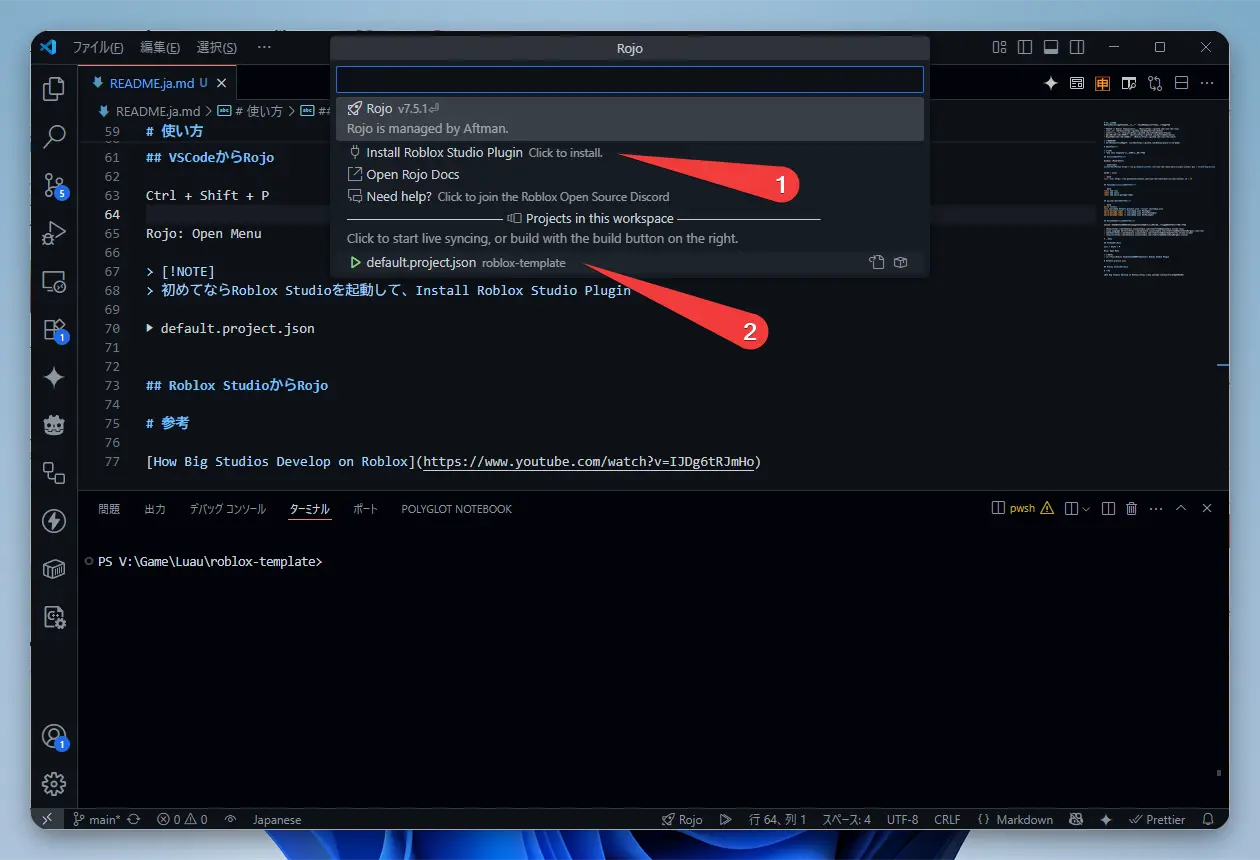
From Roblox Studio to Rojo
“Plugins” tab
“Rojo” ribbon
“Connect” button