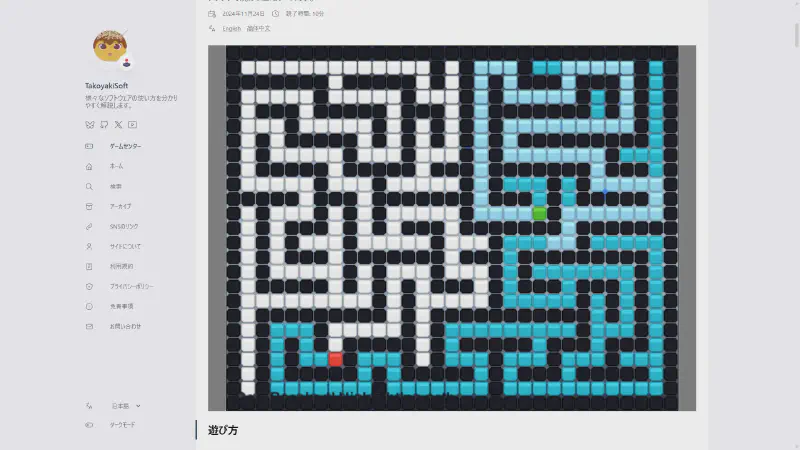1
2
3
4
5
6
7
8
9
10
11
12
13
14
15
16
17
18
19
20
21
22
23
24
25
26
27
28
29
30
31
32
33
34
35
36
37
38
39
40
41
42
43
44
45
46
47
48
49
50
51
52
53
54
55
56
57
58
59
60
61
62
63
64
65
66
67
68
69
70
71
72
73
74
75
76
77
78
79
80
81
82
83
84
85
86
87
88
89
90
91
92
93
94
95
96
97
98
99
100
101
102
103
104
105
106
107
108
109
110
111
112
113
114
115
116
117
118
119
120
121
122
123
124
125
126
127
128
129
130
131
132
133
134
135
136
137
138
139
140
141
142
143
144
145
146
147
148
149
150
151
152
153
154
155
156
157
158
159
160
161
162
163
164
165
166
167
168
169
170
171
172
173
174
175
176
177
178
179
180
181
182
183
184
185
186
187
188
189
190
191
192
193
194
195
196
197
198
199
200
201
202
203
204
205
206
207
208
209
210
211
212
213
214
215
216
217
218
219
220
221
222
223
224
225
226
227
228
229
230
231
232
233
234
235
236
237
238
239
240
241
242
243
244
245
246
247
248
249
250
251
252
253
254
255
256
257
258
259
260
261
262
263
264
265
266
267
268
269
270
271
272
273
274
275
276
277
278
279
280
281
282
283
284
285
286
287
288
289
290
291
292
293
294
295
296
297
298
299
300
301
302
303
304
305
306
307
308
309
310
311
312
313
314
315
316
317
318
319
320
321
322
323
324
325
326
327
328
329
330
331
332
333
334
335
336
337
338
339
340
341
342
343
344
345
346
347
348
349
350
351
352
353
354
355
356
357
358
359
360
361
362
363
364
365
366
367
368
369
370
371
372
373
374
375
376
377
378
379
380
381
382
383
384
385
386
387
388
389
390
391
392
393
394
395
396
397
398
399
400
401
402
403
404
405
406
407
408
409
410
411
412
413
414
415
416
417
418
419
420
421
422
423
424
425
426
427
428
429
430
431
432
433
434
435
436
437
438
439
440
441
442
443
444
445
446
447
448
449
450
451
452
453
454
455
456
457
458
459
460
461
462
463
464
465
466
467
468
469
470
471
472
473
474
475
476
477
478
479
480
481
482
483
484
485
486
487
488
489
490
491
492
493
494
495
496
497
498
499
500
501
502
503
504
505
506
507
508
509
510
511
512
513
514
515
516
517
518
519
520
521
522
523
524
525
526
527
528
529
530
531
532
533
534
535
536
537
538
539
540
541
542
543
544
545
546
547
548
549
550
551
552
553
554
555
556
557
558
559
560
561
562
563
564
565
566
567
568
569
570
571
572
573
574
575
576
577
578
579
580
581
582
583
584
585
586
587
588
589
590
591
592
593
594
595
596
597
598
599
600
601
602
603
604
605
606
607
608
609
610
611
612
613
614
615
616
617
618
619
620
621
622
623
624
625
626
627
628
629
630
631
632
633
634
635
636
637
638
639
640
641
642
643
644
645
646
647
648
649
650
651
652
653
654
655
656
657
658
659
660
661
662
663
664
665
666
667
668
669
670
671
672
673
674
675
676
677
678
679
680
681
682
683
684
685
686
687
688
689
690
691
692
693
694
695
696
697
698
699
700
701
702
703
|
# Maze exploration animation using Pygame with A* algorithm (Auto-progress & enhanced effects - modified version)
import pygame
import random
import heapq
import math
import time # Added for dt calculation (clock.tick is also okay)
# --- Constants ---
# Grid settings
GRID_WIDTH = 31
GRID_HEIGHT = 25
CELL_SIZE = 15
MARGIN = 1
# Window size
WINDOW_WIDTH = GRID_WIDTH * (CELL_SIZE + MARGIN) + MARGIN
WINDOW_HEIGHT = GRID_HEIGHT * (CELL_SIZE + MARGIN) + MARGIN
# Colors (RGB) - Updated to a modern color scheme
WHITE = (245, 245, 245)
BLACK = (20, 20, 30)
GREY = (180, 180, 180)
GREEN = (76, 187, 23)
RED = (235, 64, 52)
BLUE = (66, 135, 245)
YELLOW = (250, 204, 21)
CYAN = (28, 186, 210)
ORANGE = (255, 126, 28)
LIGHT_ORANGE = (255, 183, 77) # For blinking
PATH_HIGHLIGHT = (130, 210, 240) # Light blue (for path display animation)
PATH_HIGHLIGHT_PULSE = (180, 230, 250) # For pulse effect
GOAL_FLASH = (255, 255, 255) # For goal reached effect
HOVER_COLOR = (220, 220, 220) # For hover effect
PURPLE = (180, 120, 240) # New color
PINK = (255, 105, 180) # New color
# Animation speed (Frames Per Second)
FPS = 60
# Wait time before auto-reset (seconds)
RESET_DELAY_SECONDS = 2.0
# Path highlight animation speed (cells per frame, smaller is slower)
PATH_HIGHLIGHT_SPEED = 0.3
# --- Helper functions (unchanged) ---
def heuristic(a, b):
(r1, c1) = a
(r2, c2) = b
return abs(r1 - r2) + abs(c1 - c2)
def get_valid_neighbors(node, grid):
neighbors = []
row, col = node
rows = len(grid)
cols = len(grid[0])
directions = [(0, 1), (0, -1), (1, 0), (-1, 0)]
for dr, dc in directions:
nr, nc = row + dr, col + dc
if 0 <= nr < rows and 0 <= nc < cols and grid[nr][nc] == 0:
neighbors.append((nr, nc))
return neighbors
def reconstruct_path(came_from, current):
path = []
while current in came_from:
path.append(current)
current = came_from[current]
path.reverse()
return path
def generate_maze(width, height):
grid = [[1 for _ in range(width)] for _ in range(height)]
start_r, start_c = random.randrange(1, height, 2), random.randrange(1, width, 2)
grid[start_r][start_c] = 0
stack = [(start_r, start_c)]
visited = {(start_r, start_c)}
while stack:
cr, cc = stack[-1]
neighbors = []
for dr, dc in [(0, 2), (0, -2), (2, 0), (-2, 0)]:
nr, nc = cr + dr, cc + dc
if 0 < nr < height - 1 and 0 < nc < width - 1 and (nr, nc) not in visited:
neighbors.append((nr, nc))
if neighbors:
nr, nc = random.choice(neighbors)
grid[(cr + nr) // 2][(cc + nc) // 2] = 0
grid[nr][nc] = 0
visited.add((nr, nc))
stack.append((nr, nc))
else:
stack.pop()
passages = [(r, c) for r in range(height) for c in range(width) if grid[r][c] == 0]
if len(passages) < 2:
start_node = (1, 1) if height > 1 and width > 1 else (0, 0)
end_node = (height - 2, width - 2) if height > 2 and width > 2 else start_node
if grid[start_node[0]][start_node[1]] == 1:
grid[start_node[0]][start_node[1]] = 0
if grid[end_node[0]][end_node[1]] == 1:
grid[end_node[0]][end_node[1]] = 0
else:
start_node = random.choice(passages)
end_node = random.choice(passages)
while end_node == start_node:
end_node = random.choice(passages)
return grid, start_node, end_node
# Particle class definition - Improved for more diverse effects
class Particle:
def __init__(self, x, y, color, particle_type="normal"):
self.x = x
self.y = y
self.base_color = color # Keep the original color
self.color = color
self.particle_type = particle_type
self.size = (
random.randint(2, 6)
if particle_type == "normal"
else random.randint(3, 8)
)
self.speed = (
random.uniform(1, 5) * 50 # Speed adjustment (dt-based)
if particle_type == "normal"
else random.uniform(0.5, 3) * 50 # Speed adjustment (dt-based)
)
self.angle = random.uniform(0, math.pi * 2)
self.lifespan = (
random.uniform(0.5, 1.5)
if particle_type == "normal"
else random.uniform(1.0, 2.5)
)
self.age = 0
self.pulse_rate = random.uniform(3.0, 6.0) # For pulse effect
self.original_size = self.size # For size variation
self.fade_in_duration = 0.3 # Fade-in duration
self.fade_out_start_ratio = 0.7 # At what percentage of lifespan should fade-out start?
# Number of vertices for star particles
self.vertices = random.randint(4, 6) if particle_type == "star" else 0
# For trail particles
self.trail = []
self.trail_length = 5 if particle_type == "trail" else 0
# For ripple effect
if particle_type == "ripple":
self.size = 1
self.max_size = random.randint(15, 25)
self.expand_speed = random.uniform(0.8, 1.2) * 30 # Speed adjustment (dt-based)
self.lifespan = random.uniform(1.0, 1.5)
self.speed = 0 # Ripple does not move
def update(self, dt):
self.x += math.cos(self.angle) * self.speed * dt
self.y += math.sin(self.angle) * self.speed * dt
self.age += dt
# Update process according to particle type
size_decay_rate = self.original_size / (self.lifespan * (1.0 - self.fade_out_start_ratio)) if self.lifespan > 0 else 1
if self.particle_type == "normal":
if self.age >= self.lifespan * self.fade_out_start_ratio:
self.size = max(0, self.size - size_decay_rate * dt)
elif self.particle_type == "pulse":
pulse = math.sin(self.age * self.pulse_rate) * 0.5 + 0.5
current_size_factor = 1.0
if self.age >= self.lifespan * self.fade_out_start_ratio:
current_size_factor = max(0, 1 - (self.age - self.lifespan * self.fade_out_start_ratio) / (self.lifespan * (1.0 - self.fade_out_start_ratio)))
self.size = self.original_size * (0.5 + pulse * 0.5) * current_size_factor
elif self.particle_type == "fade_in":
if self.age < self.fade_in_duration:
self.size = self.original_size * (self.age / self.fade_in_duration)
elif self.age >= self.lifespan * self.fade_out_start_ratio:
fade_out_duration = self.lifespan * (1.0 - self.fade_out_start_ratio)
self.size = max(0, self.original_size * (1 - (self.age - self.lifespan * self.fade_out_start_ratio) / fade_out_duration))
else:
self.size = self.original_size # Max size after fade-in and before fade-out
elif self.particle_type == "trail":
self.trail.append((self.x, self.y))
if len(self.trail) > self.trail_length:
self.trail.pop(0)
if self.age >= self.lifespan * self.fade_out_start_ratio:
self.size = max(0, self.size - size_decay_rate * dt * 0.5) # Trail disappears a bit slower
elif self.particle_type == "ripple":
self.size = min(self.size + self.expand_speed * dt, self.max_size)
elif self.particle_type == "star":
if self.age >= self.lifespan * self.fade_out_start_ratio:
self.size = max(0, self.size - size_decay_rate * dt)
else: # default or rainbow etc.
if self.age >= self.lifespan * self.fade_out_start_ratio:
self.size = max(0, self.size - size_decay_rate * dt)
# Color change (hue changes over time - rainbow type)
if self.particle_type == "rainbow":
hue_shift = (self.age * 100) % 360
# HSV -> RGB conversion (simplified version)
r_val, g_val, b_val = 0, 0, 0
i = int(hue_shift / 60) % 6
f = hue_shift / 60 - i
v = 1.0 # Value (brightness)
s = 1.0 # Saturation
p = v * (1 - s)
q = v * (1 - f * s)
t = v * (1 - (1 - f) * s)
if i == 0: r_val, g_val, b_val = v, t, p
elif i == 1: r_val, g_val, b_val = q, v, p
elif i == 2: r_val, g_val, b_val = p, v, t
elif i == 3: r_val, g_val, b_val = p, q, v
elif i == 4: r_val, g_val, b_val = t, p, v
elif i == 5: r_val, g_val, b_val = v, p, q
self.color = (int(r_val*255), int(g_val*255), int(b_val*255))
def draw(self, surface):
if self.size <= 0: # Do not draw if size is 0 or less
return
# Calculate transparency for fade-in/out effects
alpha = 255
if self.particle_type == "ripple":
# Calculate transparency for ripple effect (gradually fades)
progress = self.age / self.lifespan if self.lifespan > 0 else 1
alpha = max(0, min(255, int(255 * (1 - progress) * 0.8))) # Become more transparent towards the end
elif self.particle_type == "fade_in":
if self.age < self.fade_in_duration:
alpha = int(255 * (self.age / self.fade_in_duration))
elif self.age >= self.lifespan * self.fade_out_start_ratio:
fade_out_duration = self.lifespan * (1.0 - self.fade_out_start_ratio)
if fade_out_duration > 0:
alpha = max(0, min(255, int(255 * (1 - (self.age - self.lifespan * self.fade_out_start_ratio) / fade_out_duration))))
else:
alpha = 0 # Just in case
else:
alpha = 255
else: # Normal, Pulse, Star, Trail, Rainbow etc.
# Common fade-out process
if self.age >= self.lifespan * self.fade_out_start_ratio:
fade_out_duration = self.lifespan * (1.0 - self.fade_out_start_ratio)
if fade_out_duration > 0:
alpha = max(0, min(255, int(255 * (1 - (self.age - self.lifespan * self.fade_out_start_ratio) / fade_out_duration))))
else:
alpha = 0
else:
alpha = 255
# Validate and set color
try:
current_color = self.color if self.particle_type == "rainbow" else self.base_color
if isinstance(current_color, tuple) and len(current_color) == 3:
r = max(0, min(255, int(current_color[0])))
g = max(0, min(255, int(current_color[1])))
b = max(0, min(255, int(current_color[2])))
final_color = (r, g, b, alpha)
else:
final_color = (255, 255, 255, alpha) # Default color
# Drawing according to particle type
if self.particle_type == "ripple":
# Ripple effect (draw outline)
line_width = max(1, int(self.max_size / 15 * (1 - self.age / self.lifespan))) # Outline gradually becomes thinner
if self.size >= 1: # Minimum radius 1 or more
pygame.draw.circle(surface, final_color, (int(self.x), int(self.y)), int(self.size), width=line_width)
elif self.particle_type == "star" and self.vertices > 0:
# Star particle
points = []
outer_radius = self.size
inner_radius = self.size * 0.4
for i in range(self.vertices * 2):
angle = math.pi / self.vertices * i - math.pi / 2 # Adjust so the vertex is at the top
radius = outer_radius if i % 2 == 0 else inner_radius
x_p = self.x + math.cos(angle) * radius
y_p = self.y + math.sin(angle) * radius
points.append((x_p, y_p))
if len(points) >= 3: # At least 3 points required
pygame.draw.polygon(surface, final_color, points)
elif self.particle_type == "trail" and len(self.trail) > 1:
# Trail particle
for i in range(len(self.trail) - 1):
start_pos = self.trail[i]
end_pos = self.trail[i + 1]
# Adjust trail alpha and width
trail_alpha = alpha * ((i + 1) / len(self.trail))**2 # Fainter towards the end
trail_width = max(1, int(self.size * ((i + 1) / len(self.trail))))
trail_color_tuple = (final_color[0], final_color[1], final_color[2], int(trail_alpha))
pygame.draw.line(surface, trail_color_tuple, start_pos, end_pos, trail_width)
# Also draw the circle at the tip
pygame.draw.circle(surface, final_color, (int(self.x), int(self.y)), int(self.size))
else:
# Normal circular particles (Normal, Pulse, Fade_in, Rainbow)
pygame.draw.circle(surface, final_color, (int(self.x), int(self.y)), int(self.size))
except (ValueError, TypeError) as e:
# Use default color if an error occurs
print(f"Error drawing particle: {e}, color={self.color}, alpha={alpha}, size={self.size}")
try:
safe_color = (255, 255, 255, alpha)
if self.size >= 1:
pygame.draw.circle(surface, safe_color, (int(self.x), int(self.y)), int(max(1, self.size))) # Ensure minimum size of 1
except Exception as final_e:
print(f"Final fallback drawing failed: {final_e}")
# --- Pygame Initialization ---
pygame.init()
screen = pygame.display.set_mode((WINDOW_WIDTH, WINDOW_HEIGHT))
pygame.display.set_caption("A* Maze Solver Animation (Auto-Repeat, ESC: Quit)")
clock = pygame.time.Clock()
font = pygame.font.Font(None, 24)
# --- State Variables ---
grid = []
start_node = None
end_node = None
open_set_heap = []
open_set_map = {}
closed_set = set()
came_from = {}
g_score = {}
path = []
current_node = None
solving = False
maze_generated = False
message = ""
particles = [] # List for particles (ripples also integrated here)
# ripples = [] # Removed as it's no longer needed
node_pulses = [] # For pulse effect during node search (currently might be unused?)
# --- Auto-Reset Variables ---
reset_timer = 0 # Wait frame counter
RESET_DELAY_FRAMES = int(RESET_DELAY_SECONDS * FPS) # Convert seconds to number of frames
start_reset_timer_after_highlight = False # Flag to start timer after highlighting is complete
# --- Path Highlight Animation Variables ---
path_highlight_index = 0.0 # Use float to advance slowly
highlighting_path = False
# --- Goal Reached Effect ---
goal_reached_flash = False # Is it the frame immediately after reaching the goal?
# --- Main Loop ---
running = True
frame_count = 0 # For blinking animation
hover_cell = None # Currently hovered cell
while running:
# --- Delta Time Calculation ---
dt = clock.tick(FPS) / 1000.0 # Delta time in seconds (avoid division by zero)
if dt == 0: dt = 1 / FPS # Ensure minimum time step
# --- Event Handling ---
for event in pygame.event.get():
if event.type == pygame.QUIT:
running = False
if event.type == pygame.KEYDOWN:
if event.key == pygame.K_ESCAPE:
running = False
# Get hovered cell from mouse coordinates
mouse_pos = pygame.mouse.get_pos()
mouse_col = mouse_pos[0] // (CELL_SIZE + MARGIN)
mouse_row = mouse_pos[1] // (CELL_SIZE + MARGIN)
if 0 <= mouse_row < GRID_HEIGHT and 0 <= mouse_col < GRID_WIDTH:
hover_cell = (mouse_row, mouse_col)
else:
hover_cell = None
# --- State Update ---
if not maze_generated:
# Reset wait timer
reset_timer = 0
start_reset_timer_after_highlight = False
highlighting_path = False
path_highlight_index = 0.0
goal_reached_flash = False
hover_cell = None
particles = [] # Clear existing particles
message = "Generating new maze..."
screen.fill(BLACK)
msg_render = font.render(message, True, WHITE)
screen.blit(msg_render, (10, WINDOW_HEIGHT // 2 - 10))
pygame.display.flip()
grid, start_node, end_node = generate_maze(GRID_WIDTH, GRID_HEIGHT)
open_set_heap = []
open_set_map = {}
closed_set = set()
came_from = {}
path = []
current_node = None
g_score = {
(r, c): float("inf") for r in range(GRID_HEIGHT) for c in range(GRID_WIDTH)
}
if start_node: # Confirm start_node is not None
g_score[start_node] = 0
h_start = heuristic(start_node, end_node) if end_node else 0
f_start = g_score[start_node] + h_start
heapq.heappush(open_set_heap, (f_start, h_start, start_node))
open_set_map[start_node] = (f_start, h_start)
maze_generated = True
solving = True if start_node and end_node else False # Do not solve if start/end nodes are missing
message = "Solving..." if solving else "Maze generated (No start/end?)"
# --- A* Algorithm Step Execution ---
if solving and open_set_heap:
current_f, current_h, current_node_popped = heapq.heappop(open_set_heap)
# Skip if removed from open_set_map or a better path was found later
if current_node_popped not in open_set_map or open_set_map[current_node_popped] > (current_f, current_h):
pass # Ignore and proceed to the next loop
else:
# Remove from open_set_map because it's being processed (may be re-added)
# Since it's targeted for processing when popped from heapq, del might be unnecessary. Duplication check is done in the if statement above.
# del open_set_map[current_node_popped] # Deletion here might be unnecessary
current_node = current_node_popped
if current_node == end_node:
path = reconstruct_path(came_from, current_node)
solving = False
message = "Goal Reached! Highlighting path..."
current_node = None
highlighting_path = True
path_highlight_index = 0.0
goal_reached_flash = True # Effect generation flag ON
start_reset_timer_after_highlight = True
else:
closed_set.add(current_node)
# Definitely remove from open_set_map (because it entered closed_set)
if current_node in open_set_map:
del open_set_map[current_node]
# Add ripple effect to the node being explored
node_x = (current_node[1] * (CELL_SIZE + MARGIN)) + MARGIN + CELL_SIZE // 2
node_y = (current_node[0] * (CELL_SIZE + MARGIN)) + MARGIN + CELL_SIZE // 2
# Generate ripple effect (using Particle class)
particles.append(Particle(node_x, node_y, YELLOW, "ripple")) # Change color to YELLOW
# Generate a small amount of small particles (during exploration)
if random.random() < 0.1: # Slightly lower the probability
for _ in range(1): # Reduce the number
color = random.choice([YELLOW, ORANGE]) # Match color to exploration color
particles.append(Particle(node_x, node_y, color, "fade_in"))
for neighbor in get_valid_neighbors(current_node, grid):
if neighbor in closed_set:
continue
tentative_g_score = g_score[current_node] + 1
# Ignore if this path is not better than the existing one, or if a better path already exists in the open set
# Note: open_set_map stores (f, h)
neighbor_in_open = open_set_map.get(neighbor)
if neighbor_in_open and tentative_g_score >= g_score.get(neighbor, float('inf')):
continue
# If a better path is found, or visiting for the first time
came_from[neighbor] = current_node
g_score[neighbor] = tentative_g_score
h_neighbor = heuristic(neighbor, end_node)
f_neighbor = tentative_g_score + h_neighbor
# Add if not in open_set, update if present (heapq doesn't support direct update, so add a new element)
heapq.heappush(open_set_heap, (f_neighbor, h_neighbor, neighbor))
open_set_map[neighbor] = (f_neighbor, h_neighbor) # Save f, h
elif solving and not open_set_heap:
solving = False
message = f"No path found! Resetting in {RESET_DELAY_SECONDS:.1f}s..."
current_node = None
reset_timer = RESET_DELAY_FRAMES # Start timer immediately on exploration failure
# --- Path Highlight Processing ---
if highlighting_path and path:
if path_highlight_index < len(path):
path_highlight_index += PATH_HIGHLIGHT_SPEED * FPS * dt # Adjust speed using dt
# Processing at the moment of completion
if path_highlight_index >= len(path):
path_highlight_index = len(path)
if start_reset_timer_after_highlight:
reset_timer = RESET_DELAY_FRAMES
message = f"Path complete! Resetting in {RESET_DELAY_SECONDS:.1f}s..."
start_reset_timer_after_highlight = False
# --- Auto-Reset Timer Processing ---
if reset_timer > 0:
reset_timer -= 1 # Countdown on a frame basis
remaining_time = reset_timer / FPS # Convert to seconds for display
if not solving and not path:
message = f"No path found! Resetting in {remaining_time:.1f}s..."
elif not solving and path and path_highlight_index >= len(path):
message = f"Path complete! Resetting in {remaining_time:.1f}s..."
if reset_timer <= 0:
maze_generated = False
# --- Drawing Process ---
# Gradient background
for y in range(WINDOW_HEIGHT):
time_factor = math.sin(frame_count * 0.005) * 0.2
r_base = 30 + int(10 * time_factor)
g_base = 40 + int(15 * time_factor)
b_base = 60 + int(20 * time_factor)
gradient_factor = math.sin(math.pi * y / WINDOW_HEIGHT)
r = int(r_base + (50 - r_base) * gradient_factor) # Adjust to be slightly darker
g = int(g_base + (70 - g_base) * gradient_factor) # Adjust to be slightly darker
b = int(b_base + (90 - b_base) * gradient_factor) # Adjust to be slightly darker
pygame.draw.line(screen, (max(0,r), max(0,g), max(0,b)), (0, y), (WINDOW_WIDTH, y))
# Improve cell texture (shadow and gloss) - This part can remain as is
shadow_surface = pygame.Surface((WINDOW_WIDTH, WINDOW_HEIGHT), pygame.SRCALPHA)
for row in range(GRID_HEIGHT):
for col in range(GRID_WIDTH):
rect = pygame.Rect(
(MARGIN + CELL_SIZE) * col + MARGIN,
(MARGIN + CELL_SIZE) * row + MARGIN,
CELL_SIZE,
CELL_SIZE,
)
if grid[row][col] == 0: # Passage
pygame.draw.rect(shadow_surface, (0, 0, 0, 30), rect.inflate(1, 1), border_radius=3) # Slightly lighter shadow
light_rect = rect.inflate(-3, -3).move(-1, -1)
pygame.draw.rect(shadow_surface, (255, 255, 255, 50), light_rect, border_radius=2) # Gloss is also slightly subdued
else: # Wall
pygame.draw.rect(shadow_surface, (0, 0, 0, 20), rect.inflate(1, 1), border_radius=2)
pygame.draw.rect(shadow_surface, (0, 0, 0, 30), rect.inflate(-2, -2), border_radius=1, width=1) # Inner shadow
screen.blit(shadow_surface, (0, 0))
# Particle generation upon reaching the goal
if goal_reached_flash:
goal_x = (end_node[1] * (CELL_SIZE + MARGIN)) + MARGIN + CELL_SIZE // 2
goal_y = (end_node[0] * (CELL_SIZE + MARGIN)) + MARGIN + CELL_SIZE // 2
# Generate diverse particle types
for _ in range(40): # Increase normal particles
color = random.choice([RED, YELLOW, ORANGE, BLUE, GREEN, PURPLE, PINK, WHITE])
particles.append(Particle(goal_x, goal_y, color, "normal"))
for _ in range(15): # Increase star particles
color = random.choice([YELLOW, WHITE, ORANGE, CYAN])
particles.append(Particle(goal_x, goal_y, color, "star"))
for _ in range(10): # Pulse effect
color = random.choice([CYAN, PURPLE, PINK, BLUE])
particles.append(Particle(goal_x, goal_y, color, "pulse"))
for _ in range(8): # Trail particle
color = random.choice([BLUE, CYAN, WHITE, GREEN])
particles.append(Particle(goal_x, goal_y, color, "trail"))
for _ in range(10): # Rainbow particle
particles.append(Particle(goal_x, goal_y, WHITE, "rainbow")) # Initial color white is fine
for _ in range(6): # Also generate ripple effect as Particle
color = random.choice([WHITE, CYAN, BLUE, YELLOW]) # Ripple color
particles.append(Particle(goal_x, goal_y, color, "ripple")) # Generate with ripple type
goal_reached_flash = False # ★★★ Reset the flag immediately after particle generation ★★★
# Cell drawing loop
for row in range(GRID_HEIGHT):
for col in range(GRID_WIDTH):
color = WHITE
if grid[row][col] == 1:
color = BLACK
node = (row, col)
is_path_node = False # Flag indicating whether it is a target for path highlighting
# --- Color setting according to cell state ---
if node in closed_set:
# Color for closed list (explored) - Slightly darker CYAN
color = (20, 140, 160)
# Node in open_set_map (exploration candidate) - Slightly darker YELLOW
# Even if the same node exists multiple times in heapq, open_set_map should contain the latest (f,h)
if node in open_set_map:
color = (200, 160, 10) # Slightly darker YELLOW
# --- Path Highlighting ---
if highlighting_path and path:
current_path_segment_index = int(path_highlight_index)
if node in path[:current_path_segment_index]:
is_path_node = True
pulse_factor = math.sin(frame_count * 0.15 + path.index(node) * 0.1) * 0.5 + 0.5 # Phase shift based on node position
r = int(PATH_HIGHLIGHT[0] + (PATH_HIGHLIGHT_PULSE[0] - PATH_HIGHLIGHT[0]) * pulse_factor)
g = int(PATH_HIGHLIGHT[1] + (PATH_HIGHLIGHT_PULSE[1] - PATH_HIGHLIGHT[1]) * pulse_factor)
b = int(PATH_HIGHLIGHT[2] + (PATH_HIGHLIGHT_PULSE[2] - PATH_HIGHLIGHT[2]) * pulse_factor)
color = (r, g, b)
# Effect for the leading node
if current_path_segment_index < len(path) and node == path[current_path_segment_index - 1]:
if (frame_count // 4) % 2 == 0: # Adjust blink speed
color = PATH_HIGHLIGHT_PULSE
# Particle at the tip (low probability)
if random.random() < 0.15: # Slightly increase probability
x = (node[1] * (CELL_SIZE + MARGIN)) + MARGIN + CELL_SIZE // 2
y = (node[0] * (CELL_SIZE + MARGIN)) + MARGIN + CELL_SIZE // 2
particles.append(Particle(x, y, PATH_HIGHLIGHT_PULSE, "fade_in")) # Match the color
# --- Currently Explored Node ---
if solving and node == current_node:
# Blinking effect
if (frame_count // 8) % 2 == 0: # Adjust blink speed
color = LIGHT_ORANGE
else:
color = ORANGE
# --- Start and Goal ---
if node == start_node:
color = GREEN
elif node == end_node:
# Flash immediately after reaching the goal is not managed by the goal_reached_flash flag,
# other methods like making it brighter for the first few frames when highlighting_path becomes True can be considered
# Currently kept simple as RED
color = RED
# --- Cell Drawing ---
rect = pygame.Rect(
(MARGIN + CELL_SIZE) * col + MARGIN,
(MARGIN + CELL_SIZE) * row + MARGIN,
CELL_SIZE,
CELL_SIZE,
)
pygame.draw.rect(screen, color, rect, border_radius=3)
# --- Gloss and Hover Effect ---
is_floor_like = (grid[row][col] == 0 or node == start_node or node == end_node or node in open_set_map or node in closed_set or is_path_node)
if is_floor_like:
# Gloss
highlight_rect = rect.copy()
highlight_rect.height = max(1, CELL_SIZE // 4) # Slightly smaller
highlight_color = (min(255, color[0] + 40), min(255, color[1] + 40), min(255, color[2] + 40))
pygame.draw.rect(screen, highlight_color, highlight_rect, border_top_left_radius=3, border_top_right_radius=3)
# Hover
if hover_cell == node:
hover_rect = rect.inflate(-1, -1) # To avoid overlapping with the border
hover_color = HOVER_COLOR # Fixed color might be clearer
# pygame.draw.rect(screen, hover_color, hover_rect, border_radius=2) # Fill
pygame.draw.rect(screen, hover_color, hover_rect, width=1, border_radius=2) # Display with border
# --- Border Line ---
border_color = (max(0, color[0] - 50), max(0, color[1] - 50), max(0, color[2] - 50)) # Darker
pygame.draw.rect(screen, border_color, rect, 1, border_radius=3)
frame_count += 1 # Increment frame_count here
# --- Particle Update and Drawing ---
active_particles = []
for p in particles:
p.update(dt) # Pass dt for update
# Survival check based on lifespan and size (or reaching max size for ripples)
is_alive = p.age < p.lifespan
if p.particle_type == "ripple":
# Ripple disappears when lifespan ends (keeps moving even after reaching max_size)
pass
else:
# Normal particles disappear when size becomes 0
is_alive = is_alive and p.size > 0
if is_alive:
active_particles.append(p)
particles = active_particles # Keep only active particles
# Create a transparent Surface for particle drawing
# Using SRCALPHA ensures that the alpha value (transparency) of each particle is handled correctly
particle_surface = pygame.Surface((WINDOW_WIDTH, WINDOW_HEIGHT), pygame.SRCALPHA)
for p in particles:
p.draw(particle_surface) # Draw on the transparent Surface
# Blit particle_surface onto the screen (where background and cells are already drawn)
screen.blit(particle_surface, (0, 0))
# --- Message Display ---
if message:
text_color = WHITE
stroke_color = BLACK
msg_render = font.render(message, True, text_color)
# Draw stroke
for dx, dy in [(-1,-1), (-1,1), (1,-1), (1,1), (-1,0), (1,0), (0,-1), (0,1)]:
stroke_render = font.render(message, True, stroke_color)
screen.blit(stroke_render, (10 + dx, WINDOW_HEIGHT - 25 + dy))
# Draw main text
screen.blit(msg_render, (10, WINDOW_HEIGHT - 25))
# --- Screen Update ---
pygame.display.flip()
# Resetting goal_reached_flash moved to immediately after particle generation
# --- Cleanup Process ---
pygame.quit()
|